Terrapin Downloads Center
Welcome to the Terrapin Download Center! Here, you will find links to useful information, Terrapin Logo, robot and software related downloads, product user guides, and links to access our full catalog.
![]() Note: Downloadable documents are in PDF format. If your browser can't display them, you'll need the free Adobe Reader software to see them. Click the image on the left to download it.
Note: Downloadable documents are in PDF format. If your browser can't display them, you'll need the free Adobe Reader software to see them. Click the image on the left to download it.


Useful Information
![]() Tips for Ordering from Terrapin
Tips for Ordering from Terrapin
Do you have any questions about ordering from Terrapin? We have compiled a list of useful questions and answers that you can download as a PDF file. You can also browse our support page for these and other questions. This Q&A section also answer a lot of the technical questions about Terrapin Logo that you may have.
![]() Rechargeable Robot Battery FAQ's
Rechargeable Robot Battery FAQ's
Takes you to documentation covering what you should know about rechargeable battery care. Available as a downloadable PDF file or as an online, browsable reference.
Terrapin Logo
The desktop versions of Terrapin Logo for Windows and Mac are available for download here.
The online and desktop versions of Terrapin Logo share the same underlying code and work the same. A single license code may be used to log into all of them. After the first login, the desktop versions may be run without an Internet connection. All versions support Blue-Bot, Pro-Bot, and InO-Bot robots. The desktop version updates automatically when updates to Terrapin Logo are released.
The Windows version requires Windows 7 (64 bit) or later to run.
The Mac version requires Mac OS Yosemite or later to run.
Bluetooth is supported for Windows 10 (64 bit), March 2017 edition or later, Mac OS, iOS, Chromebooks, and later Android versions.
Robot Downloads
Pro-Bot Robotics is an expansion of the User Guide that accompanies Pro-Bot. Pro-Bot Robotics provides full information on programming Pro-Bot, including the main program and sub-procedures. It also provides step-by-step instructions on utilizing Pro-Bots touch, light, and sound sensors.
Pro-Bot Robotics contains 18 pages.
![]() Getting Started with Blue-Bot App (PDF)
Getting Started with Blue-Bot App (PDF)
Getting Started with Blue-Bot App provides information on using the iOS and Android Blue-Bot app with Blue-Bot, including explanations of all sections and modes of the app.
Getting Started with Blue-Bot App contains 18 pages.
Do you use the TTS Blue-Bot tablet app? For those who would like to add our mats to your Blue-Bot app, we've created a separate downloads page. Please click the link to visit our Mat Downloads page!
The TTS Blue-Bot tablet app, published by Blue-Bot manufacturer TTS Group*, is available in the Apple App Store and Google Play Store and may be found by searching for Blue-Bot.
* The TTS Blue-Bot tablet app was developed and is solely supported by TTS Group in the United Kingdom. Any technical difficulties will need to be addressed with them directly.
Software Downloads
The Windows Blue-Bot app lets you control Blue-Bot from Windows computers using Windows 7 or higher and Bluetooth ver 3.0/4.0+ EDR or higher with this app. Just download and install on your Windows computer.
The Mac Blue-Bot app lets you control Blue-Bot from Mac computers using OSX 10.11 or higher and Bluetooth ver 3.0/4.0+ EDR or higher with this app. Just download and install on your Mac computer. Please note that you may need to explicitly allow the installation.
![]() Easi-Scope and Flexi-Scope Digital Microscopes: Xploview software
Easi-Scope and Flexi-Scope Digital Microscopes: Xploview software
Xploview software for Windows or the Mac lets you use Easi-Scope and Flexi-Scope on Windows computers using Windows 7 or higher. Just download and install on your Windows computer. Connect Easi-Scope and Flexi-Scope via wifi or USB and start the program.
Check out our Free Online Resources sorted by product type here..
Please note: These links are provided for your convenience only. We are not the manufacturer (TTS Group, UK) and do not have access to the source code. If you experience technical issues, please contact the manufacturer directly at www.tts-international.com.
User Guide Downloads (PDFs)
Robot Accessories
 Six-Bot USB Charger
Six-Bot USB Charger
- Version 1 (power strip)
- Version 2 (box shape)
 Data Logging Backpack
Data Logging Backpack
- fits onto the back of the Tuff-Bot robot
Terrapin's Catalog of Products
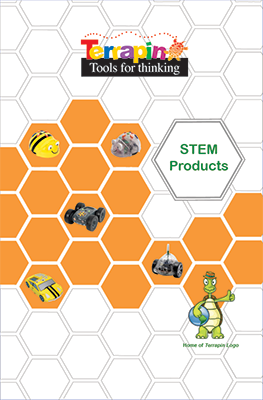 The Terrapin Catalog provides a convenient off-line format to peruse all the products we offer. Add one to the shopping cart and check out to have it mailed to you free of charge.
The Terrapin Catalog provides a convenient off-line format to peruse all the products we offer. Add one to the shopping cart and check out to have it mailed to you free of charge.
• Catalog product page -- Order one to be sent to you
• Online Catalog -- View a PDF version on-screen
