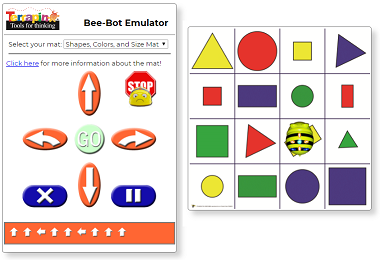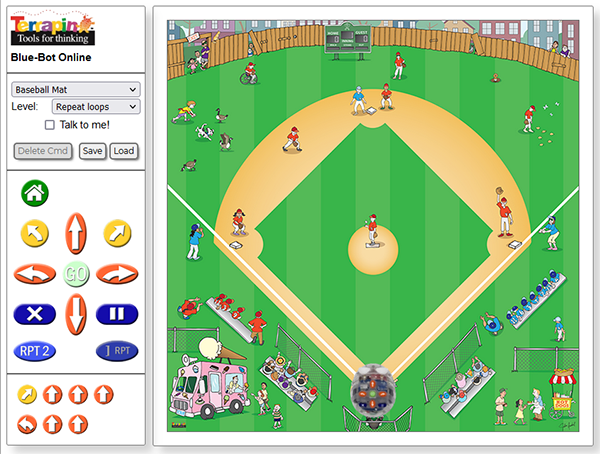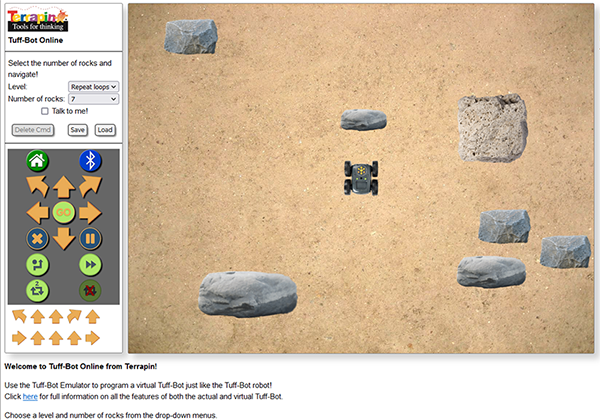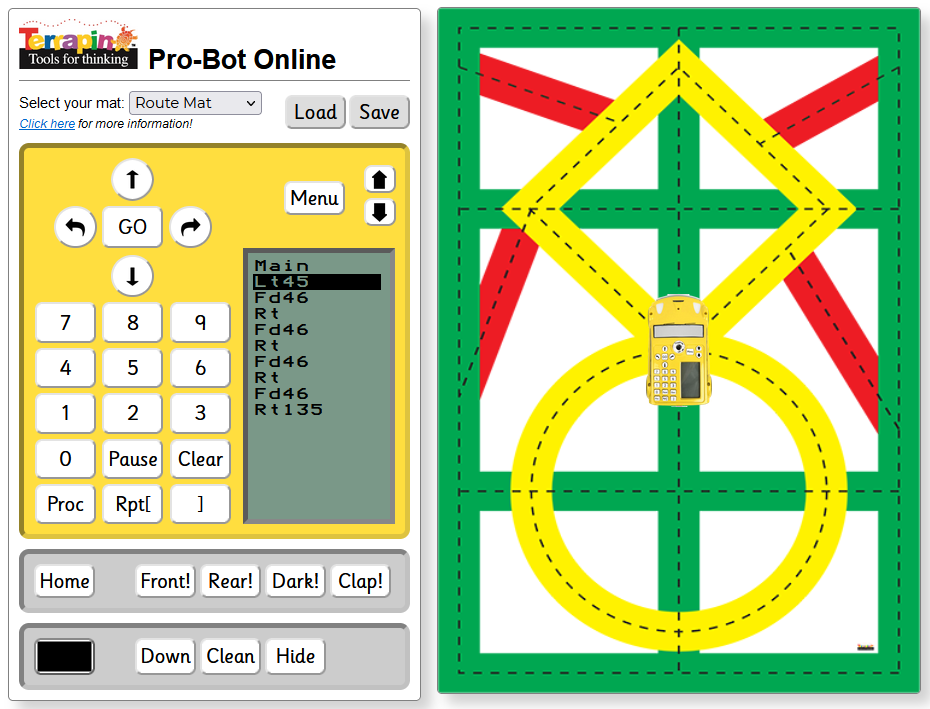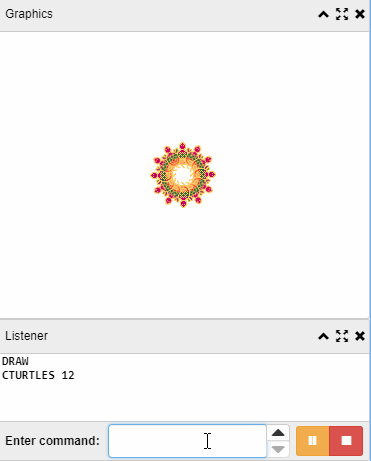Free Online Resources
Terrapin offers many resources that show the excitement of robots and coding. Check the options out below and feel free to share!


Bee-Bot

The online Bee-Bot Emulator lets you program a virtual Bee-Bot in your browser on any device that supports a browser. Choose any of the Learning Mats Terrapin offers as a surface for Bee-Bot to traverse.
Guide Bee-Bot through a garden or an ancient pyramid on your tablet with the Bee-Bot tablet app. The Bee-Bot tablet app, published by Bee-Bot manufacturer TTS Group*, is available in the Apple App Store and Google Play Store and may be found by searching for Bee-Bot. Choose from several levels of difficulty. Refine skills by solving one maze and then moving to a more challenging one.
* The Bee-Bot tablet app was developed and is solely supported by TTS Group in the United Kingdom. Any technical difficulties will need to be addressed with them directly.
Blue-Bot

The online Blue-Bot Emulator may be used to control a screen Blue-Bot in a browser. The emulator lets you select any of Terrapin's Learning Mats for Blue-Bot to explore and choose the level of complexity of Blue-Bot controls. Press the Bluetooth button to connect to a nearby Blue-Bot and use the Blue-Bot Emulator to control the Blue-Bot remotely.
The Blue-Bot tablet app lets you guide an on-screen Blue-Bot even if an actual Blue-Bot is not available to control. Practice Blue-Bot coding on your tablet, including the option of 45 degree turns and repeat loops. The Blue-Bot tablet app, published by Blue-Bot manufacturer TTS Group*, is available in the Apple App Store and Google Play Store and may be found by searching for Blue-Bot.
* The Blue-Bot tablet app was developed and is solely supported by TTS Group in the United Kingdom. Any technical difficulties will need to be addressed with them directly.
Tuff-Bot

The Tuff-Bot app runs in your browser and lets you control a simulated Tuff-Bot right on the screen. Choose the level of difficulty by selecting the number of objects for Tuff-Bot to move around.
You can also use the Tuff-Bot app to connect directly to Tuff-Bot with the Chrome browser. Turn on Tuff-Bot and then click the Bluetooth connect button at the top right. Great for using Chromebooks to control Tuff-Bot.
Pro-Bot

The online Pro-Bot Emulator lets you program a virtual Pro-Bot in your browser on any device that supports a browser. Choose any of the Learning Mats Terrapin offers as a surface for Pro-Bot to traverse.
The Pro-Bot Emulator has all the features that a Pro-Bot does when running it on the floor.
--------------------------------------------------------------------
Please visit the Terrapin Downloads Center to download product sheets, tutorials, and more!:
See also:
Turtle Tuesdays - A weekly Logo (and often Pro-Bot) programming challenge!
Terrapin Logo

Terrapin Logo, the original programming environment for children, is free to try! Order the free trial version and automatically receive a log-in code via email at no charge. Navigate to Terrapin Logo and enter the login code to get started. Alternately, download and install Terrapin Logo on your Mac or Windows PC and use the same login code. Control the Logo turtle with simple commands like FORWARD, BACK, LEFT, and RIGHT, then explore the many other features Logo offers.
Students who have experience with Terrapin robots can easily move to creating drawings with the on-screen Logo turtle and then expand and develop their skills by mastering Logo's many other capabilities.
--------------------------------------------------------------------
Terrapin offers extensive instruction and resources for using Terrapin Logo:
Terrapin Logo
Instructional manual
List of commands
Sample programs
See also:
Logo Resources from the Logo Foundation
Turtle Tuesdays - A weekly Logo (and often Pro-Bot) programming challenge!